Boost Your Academic Success with Expert Advice!
Get the best study tips, test prep strategies, and academic insights delivered straight to your inbox.
Prepped and Polished has been featured on:


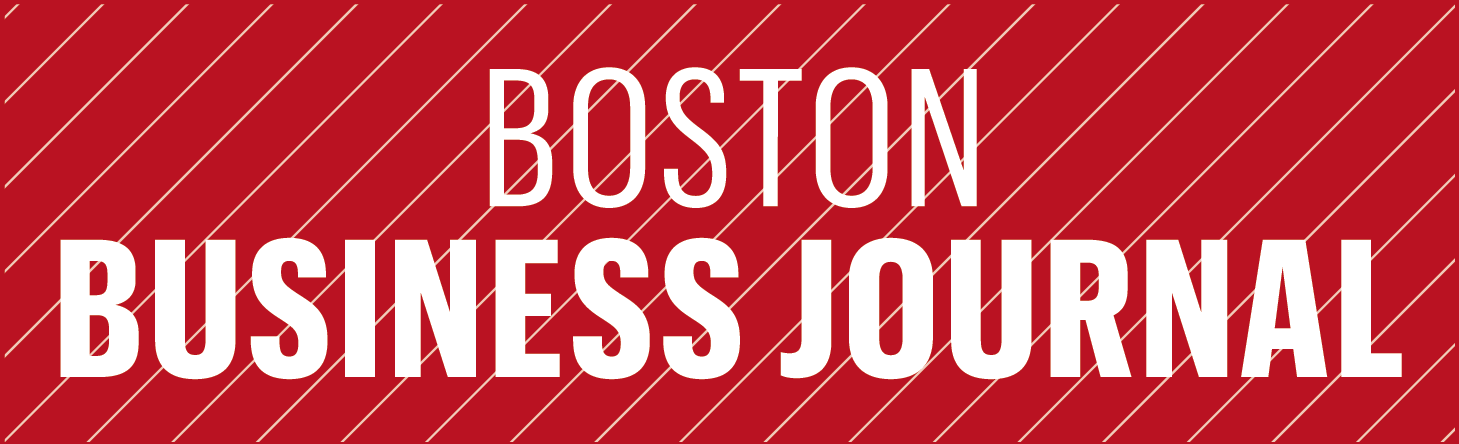
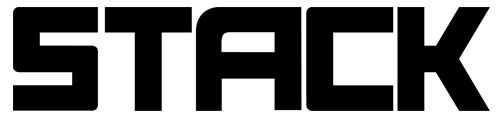
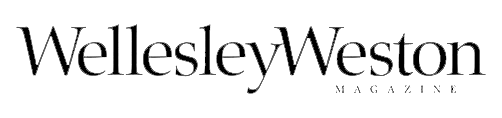

Tutor Aniela of Prepped and Polished teaches you how to better organize your google docs folders for school.
Oftentimes, you will get tons of Google Docs shared with you, or you create new things every single day. Keeping those things organized is going to be really important to keep track of them and be able to find them easily when you need to.
1. Title Everything
So the number one thing you’re gonna want to do is title everything. Every document, when first created, comes untitled, and we oftentimes leave them untitled. This is a mistake because when you go to search for it, you’re gonna have documents that are all untitled, and being able to find what you actually want to work on is going to be very difficult and time-consuming. So make sure that you title every single one of your documents and make them relevant.
2. Create Folders
The second thing you want to gonna want to do is create folders in your Google Doc.
By year
I recommend doing folders by year because every single year, you start a different grade. In terms of past years, let the past years roll into the past. Create one for the one that you’re in currently, and then keep using them going forward.
By subject
The next thing you’re going to want to do is then by subject. Go into that year and create a subject folder for each different class that you have: English, History, Bio, etc.
By color code
Color code these folders so that they’re really easily identifiable when you’re trying to drag and drop documents into them and you don’t have to think about it.
Did you find these tips helpful?
Post your tips/comments below.
Post your comments below: